One of the important feature we must look before buying an Android Phone is the RAM memory. RAM and processor speed are very important to an Android Phone because it tells the capacity of a phone, latest version it can handle, multitasking, gaming etc. For many low end smart phones they have very less RAM. Nearly 300MB. Android itself takes 50-60% of it. So friends here i am giving you a simple trick to increase ram of your Android Phone. This can be applied to both low and high end devices. Because RAM always makes your Android faster, smoother and powerful.
How it Works?
Most of you know RAM is a chip that is inbuilt in motherboard of a phone. There is no way to make changes in the hardware. That means actually you cant increase ram. But what actually a ram do is save and distribute files at high speed. What if you memory card can do it. Memory cards can also save and distribute files. So what we do is create a swap file and store files from ram to the swap file. Thus if ram becomes full, data in ram is transfered to swap file in sd card thus it gives more space on ram. Final output is faster, smoother and powerful Android capable of running multiple apps and hd games at no lag.What all you need to Increase Ram?
- An application called RAM Expander (for creating swap file)
- A memory card with minimum speed of 6MB/sec. It is highly recommended that the memory card must be of class 6 or above. Normal memory cards are class 4. Class 6 and above have more speed.
How to Increase RAM on Android Phone
- Download and install Roehsoft RAM Expander
- Open RAM Expander, select language
- From the bottom click 'optimal value'
- Values will be automatically changed. Don't change the 'swappiness value' value. You can change the swap file size as your wish.Don't make it too small, because it you additional ram memory!
- Now check on 'swap activ'
- It will take time.
- Done

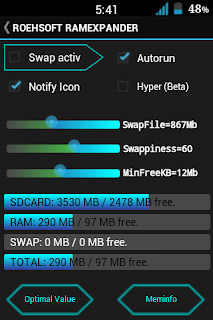









Very nice post thanks How to Increase Ram Speed
ReplyDelete