Google Play contains both paid apps and free apps. Paid app's developers make money when users buy their app. But how free app's developers make money? Yes with the help of ads in that application. Usually ads are provided by Google. I know it is really annoying. Consuming internet data, removing space, some times we have wait for some seconds to get away from these ads. Here is a cool trick to avoid or remove ads from Android apps.
How to Remove Ads from Android Apps
The best way to remove ads from applications/softwares is by Lucky Patcher. Lucky Patcher is a very useful app. It is mainly used to apply patches to Android, Remove license verification from Android apps, removing ads... etc
- Download and Install Lucky Patcher (also available in Google Play)
- Open Lucky Patcher. All Apps will be listed
- Long press on the app for which ads are to be removed
- Select 'Remove Google Ads'
- There will be two options. Select the first one 'Patch Google Ads'. Most ads will be disabled after this. If not select second method
- Done
Screenshots
 |
| Lucky Patcher |
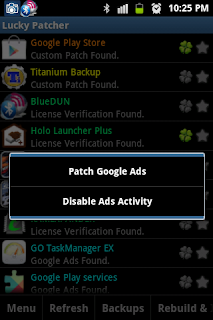 |
| Removing Ads |

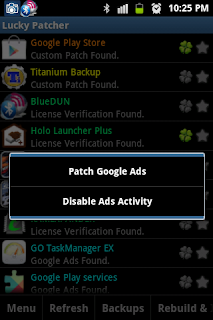










Valuable info! Ads for android mobile can be removed hereafter by this method
ReplyDeleteThank you the first method is working on my phone... there is another similar methods to remove ads which may useful for your readers Remove ads from android apps
ReplyDelete