New Android mobiles comes with 4GB or more internal memory. But
low end Android Phones like Samsung Galaxy Y have very less internal
memory. So users cannot install many apps. Because their internal
memory will become full. Here is a good solution for that. You can
increase internal memory by adding some space from memory card to
phone.
How it works?
What we do is first partition the memory card. For example we have
4GB memory card. Normally it will have a single partition. We create
a secondary partition of about 250MB and link the apps in internal
memory to memory card.
What all you
need?
How to Increase
Internal Memory of on Android Phone
1) Partitioning
SD Card
NOTE: Partitioning will format your sd
card. Backup everything first.
First reboot your phone
to recovery mode
Open clockworkmode
recovery
Select 'Advanced' and
then select partition sd card
Give the size as you
wish like 128MB, 256MB etc
Set swap size as 0M
Wait till it completes
2) Moving/
Linking Apps to SD card
Install and open
Link2sd
It will automatically
detect second partition and will reboot
Again open link2sd and
from the filter at top select 'on internal' so that apps in internal
memory will be listed
From the options select
'multi select' and select all
From actions select
'Create Link'. Check all the three of them. OK
Done



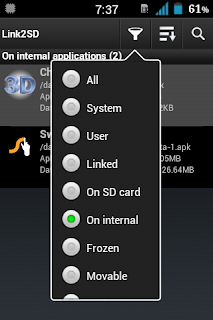









No comments:
Post a Comment